Remote Control
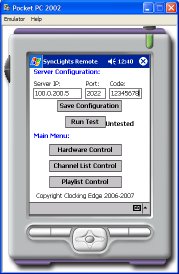
SyncLights Player supports optional remote control access. This makes it possible to control your display from anywhere. It is most commonly used to field test an installation by communicating with the SyncLights Player software running on the server to turn on and off individual channels. This greatly simplifies initial testing of the system.
Currently remote control software is available on the following platforms:
- Pocket PC handheld PDAs (with 802.11 WiFi support)
- Windows CE SmartPhones (with 802.11 WiFi support)
Future support for other handheld Palm PDAs and other windows based computers and laptops is being considered. Please advise the developer if you have an interest in one of these other platforms.
The remote control option requires a professional or higher license. It is not distributed with the standard download for security reasons.