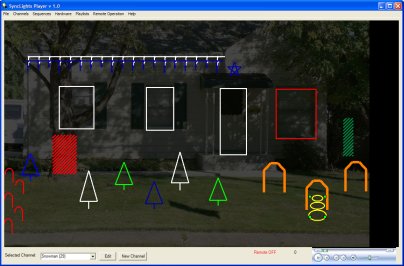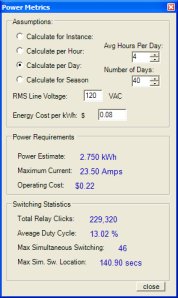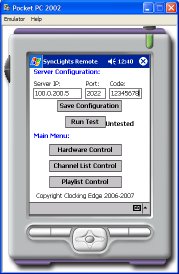Screen Captures
The following screen captures illustrate just some of the software's capabilities. You can refer to the User's Manual for more information.
Main Design Editor
The main design screen is used to specify desired control channels. Simulations are also depicted here.
Sequence Editor
The sequence timing editor is used to program sequences. The user can turn on and off channels at programmed times and zoom in and out to change the view of the waveforms.
Time Stamper
The time stamper can help you precisely define on/off states in sync with specific elements within the specified song.
Power Estimate
If power information about individual channels are specified, then power can be estimated for actual programmed sequences.
Remote Control Software
Remote software can be run on wireless devices to communicate with and control the server running the SyncLights Player software.